Difference between revisions of "Help:IoTForIndiaBoT"
| (2 intermediate revisions by the same user not shown) | |||
| Line 18: | Line 18: | ||
|} | |} | ||
| + | |||
| + | ===Welcome Newsletter=== | ||
For a gentle introduction see [http://eepurl.com/gz_Jsn IoTForum Welcome Email]. | For a gentle introduction see [http://eepurl.com/gz_Jsn IoTForum Welcome Email]. | ||
Members of our IoTForum groups also have a Welcome series of newsletters and the 4th one covers this aspect well. | Members of our IoTForum groups also have a Welcome series of newsletters and the 4th one covers this aspect well. | ||
| − | |||
* [https://us19.campaign-archive.com/?u=a41358ae3be676457b007413f&id=954eb9c301 IoTForum Welcome Education #0] | * [https://us19.campaign-archive.com/?u=a41358ae3be676457b007413f&id=954eb9c301 IoTForum Welcome Education #0] | ||
* [https://us19.campaign-archive.com/?u=a41358ae3be676457b007413f&id=86957663ecIoTForum Question Questions & Answer Education Series #1] | * [https://us19.campaign-archive.com/?u=a41358ae3be676457b007413f&id=86957663ecIoTForum Question Questions & Answer Education Series #1] | ||
| Line 27: | Line 28: | ||
*[https://us19.campaign-archive.com/?u=a41358ae3be676457b007413f&id=28d231bdad IoTForum Join exclusive Groups Education Series #3] | *[https://us19.campaign-archive.com/?u=a41358ae3be676457b007413f&id=28d231bdad IoTForum Join exclusive Groups Education Series #3] | ||
*[https://us19.campaign-archive.com/?u=a41358ae3be676457b007413f&id=c8d7f97cb6 Make friends and get WORK from a BOT! Welcome Series #4] | *[https://us19.campaign-archive.com/?u=a41358ae3be676457b007413f&id=c8d7f97cb6 Make friends and get WORK from a BOT! Welcome Series #4] | ||
| − | |||
== IoTForum on TG == | == IoTForum on TG == | ||
| Line 53: | Line 53: | ||
* '''IoTAdminBoT''' for publishing from Website etc | * '''IoTAdminBoT''' for publishing from Website etc | ||
* '''IoTHelperBoT''' for miscellaneous work | * '''IoTHelperBoT''' for miscellaneous work | ||
| − | * '''IoTHelper2BoT''' for notifications on errors, exceptions | + | * '''IoTHelper2BoT''' for notifications on errors, exceptions and profile registrations on NWS |
| + | |||
| + | The [https://new.iotforindia.org New Web Site (NWS)] is a mobile first fast website for IoTForIndia. | ||
| + | Bookmark https://new.iotforindia.org | ||
=== Commands === | === Commands === | ||
| Line 137: | Line 140: | ||
** The graphic below shows the flow. The snapshots are from different dates are unrelated post | ** The graphic below shows the flow. The snapshots are from different dates are unrelated post | ||
http://www.iotforindia.org/wp-content/uploads/2019/11/PostFeedback_edit.png | http://www.iotforindia.org/wp-content/uploads/2019/11/PostFeedback_edit.png | ||
| + | |||
| + | == Topic Tags== | ||
| + | See [[Help:TopicTags | Guide on Topic Tag]] | ||
Latest revision as of 11:31, 26 February 2021
Contents
Why Telegram?
Telegram (TG) is a messaging app built for speed and security, it’s super-fast, simple and free. You can use TG on all your devices at the same time — your messages sync seamlessly across your phones, tablets or computers (PC & Mac). With TG you can send messages, photos, videos and files of any type (doc, zip, mp4, etc.) each of large sizes (250MB+), as well as create groups for up to 100,000+ people or channels like our @IoTForIndia for broadcasting to almost unlimited ( a million users ?) audiences. Once you have the TG app, you can write to your phone contacts and find people by their usernames. TG is like SMS and email combined!.
Telgram is similar to WhatsApp but has more features. Here is a link to IoTForIndia Channel. This is a web view and will work on your Laptop or PC too. The Channel is an RSS style curated service. We also operate WhatsApp style ‘by invitation only’ discussion groups. The UI in this document is based on Windows Desktop version as of Aug 2018. For more details visit the Telegram FAQ
| 1 The left frame is Contact list.Will show Users, Bots, Groups and Channels. App menu lets you add a new contact or create a group | 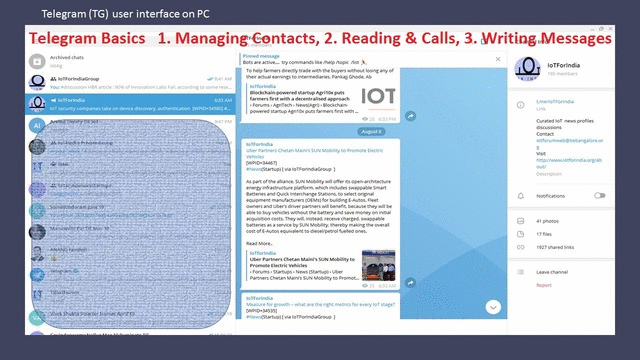
|
2 The middle frame is messages history or timeline
| |
| 3 The bottom frame is to create new message, add attachment and icons or stickers |
Welcome Newsletter
For a gentle introduction see IoTForum Welcome Email. Members of our IoTForum groups also have a Welcome series of newsletters and the 4th one covers this aspect well.
- IoTForum Welcome Education #0
- Question Questions & Answer Education Series #1
- IoTForum Seeking & Finding... Education Series #2
- IoTForum Join exclusive Groups Education Series #3
- Make friends and get WORK from a BOT! Welcome Series #4
IoTForum on TG
We have an “official “ @TiEIoTForum account on Telegram for servicing the private groups. You can communicate with us there.
- loT4l_Advisorsstartups : Private and closed Telegram Group: for subscribing members of IoTForum.
- IoT4IndiaStartups : Private ‘by Invite’ group open only to IoT Startups listed in IoT Directory. To apply to be listed in the directory, use this Link https://tinyurl.com/IoTDirectory .
- IoTForIndiaGroup Public WhatsApp style group. Anyone can join. Intended for TiE IoTForum and IoTforIndia topics. Public You can join by searching for them in TG Contacts by username or clicking this LINK.
However, the key reason why we use TG is because of its BOTS. We have created a few Bots ourselves to serve our community on TG! More on Bots below..
What is a BOT?
A Telegram bot is an application hosted on a server that uses Telegram bot API to connect to Telegram Messenger clients. Bots in Telegram have a global unique username just like public Channels and Groups. The bot @Iot4i is a global name for the working bot.
Safe and Secure Bot usage
- BOTS can not read your phone as they operate on the server not your phone.
- BOTS are restricted and can not message you as an individual unless they are replying to a message you sent them.
- BOTS can act like a "user" in a group and they can read and reply to messages posted in a TG Group.
The bot connects to users using text messages and custom keyboards. The BOT will replace the standard keyboard with buttons which are the expected options. When you press the button that text is sent from your device to the BOT. This reduces spelling errors..
You initiate a conversation with a command to the bot. In TG commands begin with / some commands for IoTForum TG groups are
as of June 2020 the IoTForum TG bots are
- IoTWorkerBoT ( @Iot4ibot ) for commands like /list,/ news
- IoTAdminBoT for publishing from Website etc
- IoTHelperBoT for miscellaneous work
- IoTHelper2BoT for notifications on errors, exceptions and profile registrations on NWS
The New Web Site (NWS) is a mobile first fast website for IoTForIndia. Bookmark https://new.iotforindia.org
Commands
Informational
- /start First and once only when the user registers the BOT as a contact (explained later)
- /help information on overall usage of bots
- /info about overall
- /tnc Terms and Conditions.
Enquiry
- /topic Search past or future announcements, events, awards company or product
- /list select from 1500+ startups by 60+ City, 10+ Vertical, 12+ Horizonatal , 14+Services and 12+ Offerings
Posting to Website
- all Posts are queued for review by human editors before being published on the website
- /news Smart posting of news. BoT extracts text and images from webpage and creates post
- /company to profile your Startup or Consultancy
- /product your product "advertisement"
- /skill your freelancing skills or consultancy profile
- /celebration let us know your achievements
- /event publish a forthcoming IoT event anywhere in the world or webinars
- /invite asking applications to a challenge, award, pitching or survey
- /post Heavy Duty super set of all previous commands. Gives more fine-grained control.
Under beta
- /register to allow 2 way interaction with us. Premium features will be available in future only to registered users
- /vote to express likes or dislikes on topics etc. Will help us tailor to your needs
Using the BOT
When you open up a group’s message board, check the pinned message at the top to see if the Bots are active. If yes, you are all set! If the bots are not active, then the pinned message would say ‘Bots are sleeping…”. It is better to let sleeping bots lie! For information commands you can initiate the command like /help in the group directly. The BOT will reply as a group message and all users in the group will the conversation. This is a public conversation.
For enquiry or posting commands like /register /news /event /list etc. there are several to and fro messages between you and the bot. It is not a good idea to flood the group timeline with this, so we recommend a One-to-One private conversation directly with the Bot. For one-to-one conversations you need to be friends with the Bot! You can become its friend simply by saving the Bot as a Telegram contact, in this case @IoT4i. Bots are safe to add to your TG contacts. They are not on your phone but on server
use as of June 2020 use IoTWorkerBoT ( @Iot4ibot ) for commands like /list,/ news

Flow of Interaction
|

|
Custom Keyboard Register Example
- Register lets you update personal email(P.Email), twitter (P.Twitter) as well as your professional email in your company (C.Email)
- We suggest share personal email as well as our mailing list will not loose you as you change roles
- Twitter etc will let us tag you in our tweets and occasionally promote your tweets


Error
Sometimes things do not work as expected
- Bots may be sleeping. Try /help to confirm
- Network may be timing out. Try in better situation.
- You can use TG from desktop, laptop or tablet with WiFi connectivity
- Some code change may have lead to a error.
- if same data leads to hanging do report to @TiEIoTForum handle or on email
- posting commands have 3 stages
- Your post is kept in a Q at Bot server. You will get a message after Done button
- Within a few seconds ( depends on usage load) the Q is posted to a draft topic on Website.
- You should get a tracker number [ WPID] for future interaction
- if for some reason the website is unavailable this will happen later . Sometimes a day later.
- After review by editor your submission will be posted
- In rare case you may get a query
- Once the topic is published you will get a message from the bot on it being live.
- The graphic below shows the flow. The snapshots are from different dates are unrelated post
