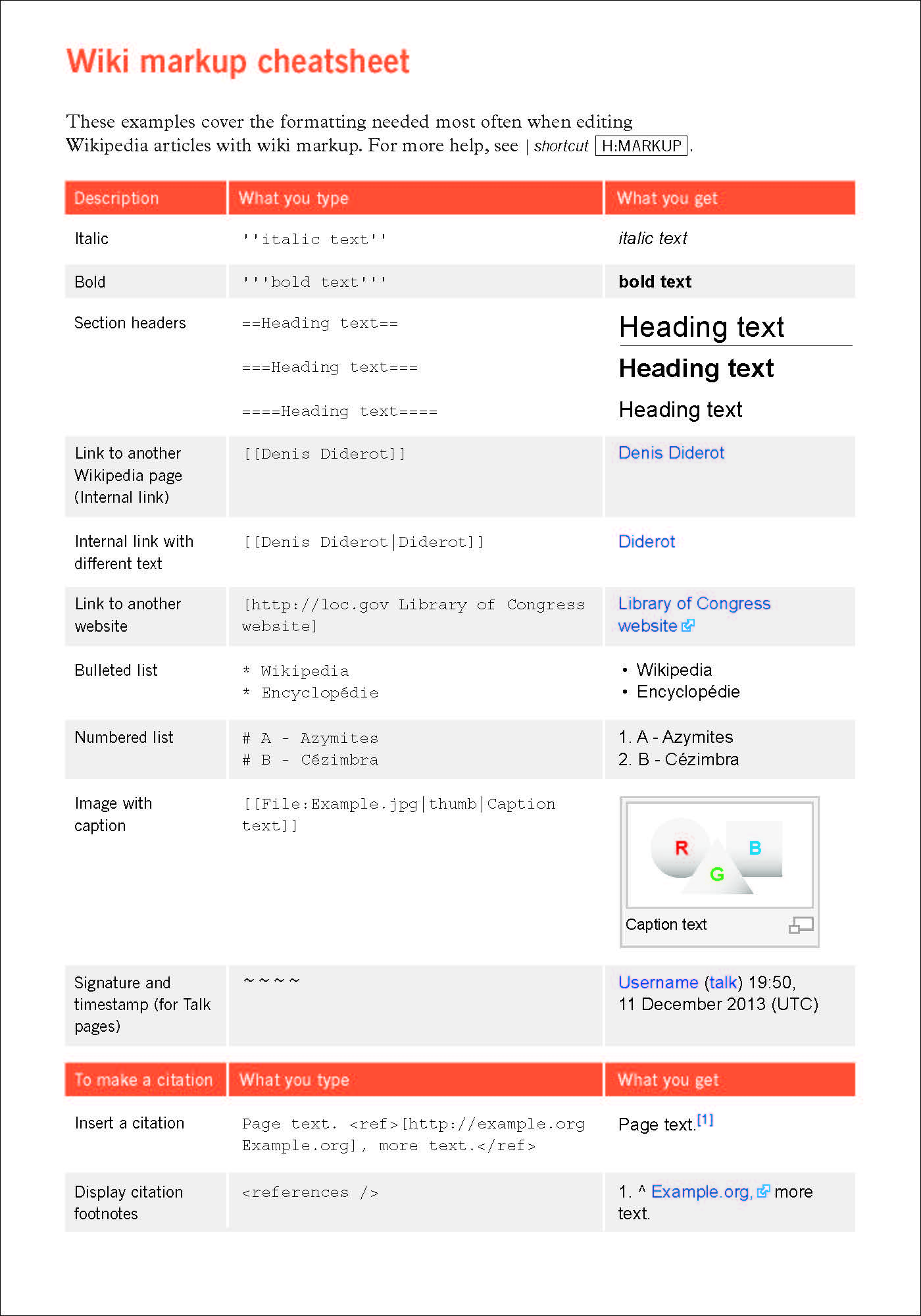Difference between revisions of "Help:Wikitext"
ArvindIOTF (talk | contribs) m (→HTML) |
ArvindIOTF (talk | contribs) m (→Templates) |
||
| Line 24: | Line 24: | ||
See MediWiki illustrated examples [https://meta.wikimedia.org/wiki/Help:Wikitext_examples Wikitext examples]. | See MediWiki illustrated examples [https://meta.wikimedia.org/wiki/Help:Wikitext_examples Wikitext examples]. | ||
==Templates== | ==Templates== | ||
| − | Templates insert text and other wikitext at run time into pages. This allows modular construction of pages and consistent formatting and messages. See articles under [[:Category:Showcase]] for an annotation that these | + | Templates insert text and other wikitext at run time into pages. This allows modular construction of pages and consistent formatting and messages. See articles under [[:Category:Showcase]] for an annotation that these articles belong to a special group. |
This is what you place <nowiki>{{Showcase|test of template}}</nowiki> and this is what you get | This is what you place <nowiki>{{Showcase|test of template}}</nowiki> and this is what you get | ||
Revision as of 05:35, 18 November 2017
WikiText
Wikitext is special markup used by the MediaWiki software to render text as wiki pages. The final rendered page is in HTML. It was intended to simply HTML creation when visual editors were not so common. While visual editors are now common most still do not support the full range and it is important to know the basic concepts of Wikitext for being an effective author of pages in IoTWiki.
Wikitext do the following
- Format
Bold, italics, underline text
- Structure
- Insert picture or other media
- Implicitly create sections and add to Automatically created Table of Contents(ToC)
- Tables and columns
- mark references,footnotes, citations
- Internal links within IoTWiki to a page or a section in a page.
- Intralinks to Wikipedia
- external links
- Processing Directives
- Instruct the page renderer to do special stuff.Like insert a refrences or Also See list, ToC etc or redirect the user to another page.
- Category The page can be added to one or more Category used to help navigation
- Message to readers, editors that the page needs attention
- Templates {{TemplateName}} can be used to inject reusable text and formatting for consistent style. Templates can have parameters and can function as a
subroutine with special code. - Tracker Categories add the article or section to tracker or administrative category ( not a Article navigation hierarchy or taxonomy) which can be used to list Articles needing attention ( Stub, need expansion, need cleanup for advertisement ). Frequently done thru Templates.
Usage
See MediWiki illustrated examples Wikitext examples.
Templates
Templates insert text and other wikitext at run time into pages. This allows modular construction of pages and consistent formatting and messages. See articles under Category:Showcase for an annotation that these articles belong to a special group.
This is what you place {{Showcase|test of template}} and this is what you get
| Showcase | Criterion |
|---|---|
| Showcase articles feature products, start-ups or service providers that IoTForum Editors consider impactful, innovative or successful. They will focus more on technology, business model and learnings for the wider ecosystem. We are starting with IoTnext 2017 Award winners and special mentions. If you consider that your offering should be covered send a draft to IoTForum using contact us option | test of template |
Wikipedia templates are not available by default in IoTWiki and need to be imported and may need developer assistance. See Some templates in Wikipedia
- [Messages]
- [Reference]
- [List Templates]
- [InfoBoxes]
- [Navigation Boxes]
No Grammer
Wikitext has no official grammar or syntax and evolves over time. This has made it difficult for a proper WYSIWYG editor.
HTML
Wikitext mixes withe restricted HTML . IMG and Anchor tag are not supported. Image formatting is restricted to wikitext options. Style attribute is supported but borders and size may not work.
Colour
See Help:Colour. Prefer , lavender, lightblue,lightbrown,silver,amber,beige khaki ,