› Forums › IoTStack › News (IoTStack) › Wi-Fi standards every engineer should know about
Tagged: ConnectivityTech_S8
- This topic has 0 replies, 1 voice, and was last updated 6 years, 6 months ago by
 Curator Topics.
Curator Topics.
-
AuthorPosts
-
-
June 14, 2018 at 3:55 pm #22525
[Editors Note: See Discussion on this topic ]
Three recently-adopted Wi-Fi standards that have been created to reach these goals:- 802.11ad (AD)—2012: created for multigigabit speeds (sans wires) and high-performance networking.
- 802.11af (AF)—2014: created for applications similar to HaLow. (This network option relies on unused TV spectrums instead of 2.4 GHz or 5 GHz bands for transmission.)
- 802.11ah (HaLow)—2016: created for low data rate, long-range sensors and controllers.
802 is the prefix used for any protocol or amendment that entails area networking. For instance, standards for ethernet local area networks (LANs); are designated by 802.3, and Bluetooth personal area networks (PANs) are designated by 802.15; Wireless LANs—the subject of this article—are designated by 802.11.
Here are a few Wi-Fi standards
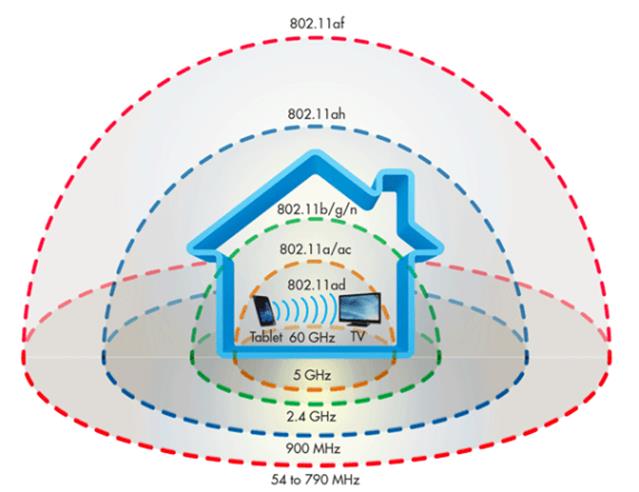
802.11a (1990): “Wi-Fi A” — also known as the OFDM (Orthogonal, Frequency Division Multiplexing) waveform — was the first amendment, coming two years after the standard was complete. This amendment defined 5 gigahertz band extensions, which made Wi-Fi A more flexible (since the 2.4 GHz space was crowded with wireless home telephones, baby monitors, microwaves and more).
802.11b (2000): As one of the first widely used protocols, “Wi-Fi B”; had an improved range and transfer rate over 802.11a; but it is very slow by today’s standards (maxing out at 11 mbps). 802.11b defined 2.4 GHz band extensions. This protocol is still supported (80% of Wi-Fi runs off 2.4 GHz),; but the technology isn’t manufactured anymore because it’s been replaced by faster options.
802.11g (2003): “Wi-Fi G” came onto the market three years after b,; offering roughly five times the transfer rate, at 54 mbps. It defined 2.4 GHz band extensions at a higher data rate. Its primary benefit was greater speed, which was important to consumers. Today, however, these speeds are not fast enough to keep up with the average number of Wi-Fi;-enabled devices in a household or a strong wireless draw from a number of devices.
Feature Wi-Fi 802.11b Wi-Fi 802.11a/g Primary Application Wireless LAN Wireless LAN Frequency Band 2.4 GHz ISM 2.4 GHz ISM gg 5 GHz U-NII aa Channel Bandwidth 25 MHz 20 MHz Half/Full Duplex Half Half Radio Technology Direct Sequence OFDM Spread Spectrum 64-channels64-channels Bandwidth <=0.44 bps/Hz ≤=2.7 bps/Hz Modulation QPSK BPSK, QPSK, 16-, 64-QAM FEC None Convolutional Code Encryption Optional- RC4m AESin802.11iAESin802.11i Optional- RC4AESin802.11iAESin802.11i Mobility In development In development Mesh Vendor Proprietary Vendor Proprietary Access Protocol CSMA/CA CSMA/CA 802.11n (2007): “Wi-Fi N” offered another drastic improvement in transfer rate speed — 300-450 mbps, depending on the number of antennas — and range. This was the first main protocol that operated on both 2.4 GHz and 5 GHz. These transfer rates allowed large amounts of data to be transmitted more quickly than ever before.
Some new standards
802.11ac (2013): In 2013, “Wi-Fi AC” was introduced. AC was the first step in what is considered “Gigabit Wi-Fi,” meaning it offers speeds of nearly 1 gbps, which is equivalent to 8000 mbps. That’s roughly 20 times more powerful than 802.11n, making this an important and widely-used protocol.
AC runs on a 5 GHz band, which is noteworthy — because it’s less widely used, also you’ll have an advantage as far as speed is concerned, though the higher frequency and; higher modulation rate mean the range is more limited. These amendments were made in 2016 to AC to improve its performance.
-
This topic was modified 6 years, 6 months ago by
 Curator Topics.
Curator Topics.
-
This topic was modified 6 years, 6 months ago by
Arvind Tiwary.
-
-
AuthorPosts
- You must be logged in to reply to this topic.

